The msconfig utility
Use the msconfig utility to identify potential spyware or virus programs running at start-up.
Msconfig is a system configuration utility within Windows which enables users to uncover start-up problems and attempt to eliminate them. It also enables users to identify rogue programs which run at start-up - which can potentially be malware.
Turning off and on certain programs within this system configuration utility may prevent Windows or other peripherals from starting, therefore it is imperative to make sure you know what you doing before altering any of the settings within the msconfig utility.
Also, most spyware and viruses which appear in the Startup section of msconfig cannot be turned off by simply un-checking their box, and will usually reappear once the system has been restarted. This is why it is necessary to use dedicated anti-spyware and anti-virus software to completely remove any rogue items which appear in this list.
A search of Windows help will aid your understanding of msconfig and its intricacies, especially how to navigate the various tabs and options.
To run msconfig click start and then run “msconfig” for all versions of Windows before Windows Vista. For Windows Vista computers click Start then type “msconfig” within the search box which will provide you with a link to the program. A dialogue box like the one below will appear. Click on the Startup tab to see all the start up items.
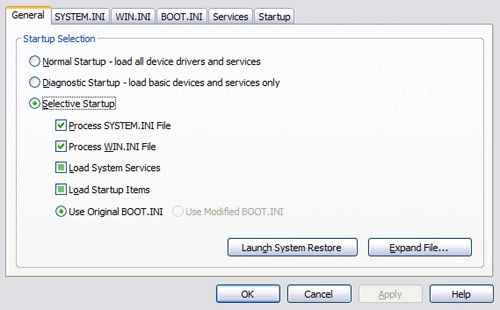
If you see any unusual or strange names in the list, especially ones which appear more than once, this indicates your PC may be infected with a virus or spyware. Down the left hand side of the list in the Startup tab you will see the start up item along with the manufacturer of the program. This can provide a handy hint toward identifying rogue items. Generally, if you can identify the vendor of the start up item such as Microsoft or Nvidia this helps you to quickly eradicate them from your list of suspect items.
Investigate with Google
Take a note of any offending items and type them into Google to find out more information about the program. Sometimes a quick search can uncover a whole host of information about various programs.
Some items on the start up list may mot be instantly recognisable but may perform some important system function, so it is necessary not to assume that all unidentifiable items are in fact of dubious nature and need to be further investigated.
Once you feel you have identified certain rogue items, the next step is to run your anti-spyware and anti-virus software. Make sure you have installed the latest Windows updates and that your anti-spyware and anti-virus software are up to date before initialising.
A process of elimination
After completion of scanning and removal of any items highlighted by your anti-virus and anti-spyware programs it’s time to run msconfig again. Keep your list of rogue items handy and once again look at the startup items list. You should find that your security software has done its job and removed any rogue items from the list. If not, you may need to search online to see if there are any specific tools available for you to install which will enable you to completely remove any stubborn spyware or viruses.
Not all anti-spyware and anti-virus software can claim to be 100% effective, that is why there are special tools available to weed out specifically nasty malware. However, it is always necessary to keep your anti-spyware and anti-virus software up to date to ensure that you are always protected against the latest threats.
